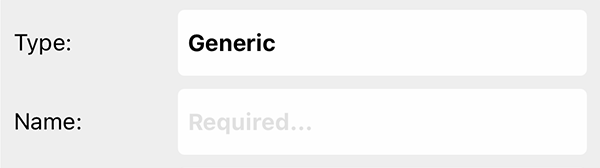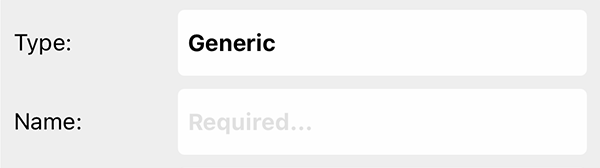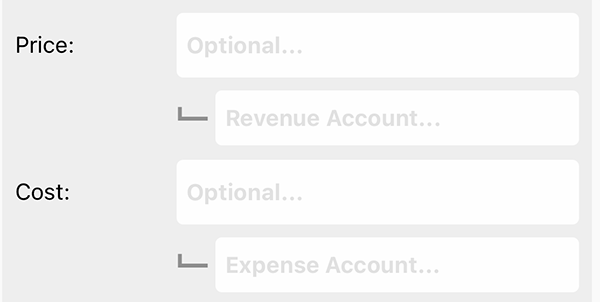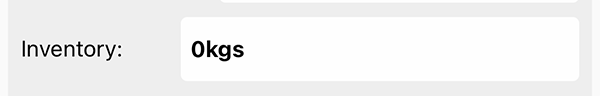You can create a new product by performing a long press on the 'Products' button on the dashboard.
Once you have the new Product screen open, then you need to select the product type to create:
Use as a catch all, for products that don't fall into the fixed product types below.